
Microsoft Power BI Consulting Services
Embed interactive storytelling into the DNA of your organizational intelligence with Power BI
Our Power BI consultants can help you select between different types of licensing: Power BI Desktop, Premium, Embedded, or even Fabric, and:

Are you looking for a data visualization solution which can bring in new capabilities, customizations, & better integrations. Then, we help you:

Enhance & optimize your Power BI performance with detailed audit. From data access to visualization practices, with our Power BI Audit you get:

Configure & manage connections to various data sources and applications with ease in Power BI ecosystem. Our Power BI consultants help you:

We understand that Power BI adoption might take some time wherein users need enablement and workshops to accelerate the process. Let us:


With the added capabilities of Co-pilot create reports in seconds and summarize data
Why wait for analysts to analyze when you can simply ask create reports by querying in Natural language. With Copilot in Power BI you can

Build enterprise grade innovative and scalable Power BI solutions with AI capabilities
Integrate with other tools of Power platform like Microsoft Power Apps, Power Automate, and Power Pages to

Extract maximum value by connecting, combining, and analyzing your data
Take advantage of AI capabilities of Azure and bring in the visualization capabilities of Power BI to Azure.
Microsoft Fabric is now here. It is the complete data platform with.data integration, governance, and security managed within the same platform.
Combine the capabilities of multiple applications like One Lake, Data factory, Synapse Data Engineering, Synapse Data science, Synapse Real-time analytics, Data Purview, and Power BI etc.
Create impact reports faster with the interoperability and interconnectedness with other Microsoft platforms and Azure AI studio


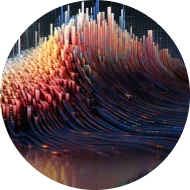
Drag-n-drop it or ask Co-pilot to do it, creating intuitive dashboards - which are totally customizable according to needs, branding, and requirement. Turn complex data into easy-to-comprehend insights.
Leveraging Co-pilot and Azure AI studio the possibilities of creating AI models and generating insights within Power BI is endless. This will help you go beyond static reporting and uncover patterns in your data easily.
Connect to data in real-time whether it is for streaming or with your data lake. With this power BI ensures that your dashboards and reports reflect the most up-to-date information, for faster and proactive decision-making
Effortlessly integrate across a vast array of data sources from spreadsheets and databases to cloud services. With its extensive 90+ connectors you can get a holistic view of data. Now, fabric makes it much more easier to connect across applicatiosn.
Share your reports and dashboards with your team allowing everyone to access the same insights and fostering discussions based on the data. With multi-device accessibility you need not worry about adoption.
With intuitive tools like DAX with more than 200 functions available for data modelling, you can transform and structure your data within Power BI to get a clear analysis. Or simply ask in Natural language and Power BI will do it for you.

Eliminate manual errors, improve your data and dashboard performance, drive cost savings, and insights with the right Power BI partners. Our clients have seen an improvement with their:
With interactive Power BI reporting, they can seen an increase in the culture of data literacy across the organization
Power BI license is divided into three tiers primarily: a free license, a Pro license, or a Premium per-user license. The free license version allows you to create reports with Power BI desktop, with the pro license you can collaborate and publish the content with other Pro users, a premium subscription allows users to create and save content in Premium capacity workspaces.
In addition to this you also get Power BI now as a part of Microsoft fabric – In addition to the premium features this will provide you with access to One Lake storage and access to all synapse and fabric workloads.
Which type of license you need is determined by where and how much of your content is stored, how you plan on interacting with that content, and if you need Premium features. So, feel free to drop us a message about it and we’ll help you selecting the right power BI license.
The Power BI Pro version per user is $10 and Power BI premium per user is $20. You can find more details here.
Power BI seamlessly connects to over 300 built-in connectors, allowing you to access data from various sources like cloud applications (Salesforce, Google Analytics), databases (SQL Server, Oracle), on-premises files (Excel, CSV), and APIs.
Though it has become more easy with Microsoft Fabric, you can easily integrate Power BI with other Microsoft services like Power Automate, Power Apps, and Azure, creating an interconnected analytics and automation ecosystem.
For specialized data sources not covered by these built-in connectors, we can build custom connectors via Azure Data Factory.
Yes, Power BI supports paginated reports. With them you can get highly formatted, print-ready reports for complex data presentations. The advantage of paginated reports is that a single paginated report can have a number of different data sources. It doesn't have an underlying data model, unlike Power BI reports. You create embedded data sources and datasets in the paginated report itself.
Microsoft Fabric is a complete analytics platform that brings together Data Factory, Data Engineering, Data Warehouse, Data Science, Real-Time Analytics, Data Activator, and Power BI in a single experience. That means users need not open multiple layers of architectures and workflows but instead build everything from the same place.
Depending on what the tier you've chosen you can gain access to Co-pilot which can create reports directly from data sets, and connect to the data directly without changing the workflows. Power BI semantic models can leverage Direct Lake mode in conjunction with Synapse Data Warehouses in Microsoft Fabric.
There is a robust security encryption keeping all your data secure in Power BI.
Using Microsoft-managed keys, all data persisted by Power BI is encrypted by default. Using Azure SQL's Transparent Data Encryption (TDE) technology, all customer data stored in Azure SQL Databases is fully encrypted. By using Azure Storage Encryption, Azure Blob storage stores customer data securely.Power BI Premium allows organizations to encrypt data at rest that is imported into a dataset using their own keys. Bring your own key (BYOK) is often described as this approach.
