
Microsoft Power BI Support and Training
More than just building reports, scale your Power BI architectures, knowledge, and capabilities to build sustainable analytics and BI

Troubleshoot your struggles with Power BI setup, maintenance, & optimization
Be it migrating to Power BI or guidance for types of licensing (especially with Co-Pilot now) or configuring for the best specifications ensuring higher ROI, we'll support you throughout. Empower your team with the best support partner!

Build transformational BI solutions with PL-300 certified experts
Instead of sifting through hundreds of Power BI videos, materials, and blogs - get answers to your queries with experienced Microsoft BI partners . Our BI specialists not only help you create appealing dashboards but also train you to be equipped for the future.

Get strategic guidance for world-class adoption, data literacy, & decision-making
Learn the secrets of the trade with certified Power BI experts who understand the nuances of both your industry and business too! Get health-checks for your implementation for better change management or training with us to ensure adequate adoption.
Get around-the-clock support on security, administration, governance, licensing, and deployment for better adoption
Not everyone who creates a report are Power BI experts.
True experts can guide you with:


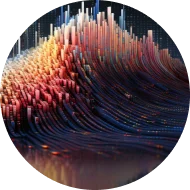

Understand the psychology behind creation of stories and the key to choosing the right type of visualization! This guide is must-read for any one starting with BI or visualization!
Our Microsoft Power BI support plan is when you need answers or are troubleshooting for technical issues or want more out of your Power BI. We recommend our support plan to help you get help quickly to minimize downtime and maintain productivity. If you have a specific project or goal in mind, with defined needs and timeframes, or if you need a proposal for a new project, then our consulting services would be a good fit.
Yes, with Power BI, you can connect to the services such as Salesforce, Microsoft Dynamics, Google Analytics, etc. or with connectors like Power Apps, Power Automate, etc.
With Microsoft Fabric/OneLake in the picture now, you can connect with other Microsoft applications seamlessly in the same platform without connectors. This can help you provide access to an extensive range of deeply integrated analytics in the industry.
In Power BI, Copilot can provide a summary of your dataset and an outline of suggested pages for your report. This can be a good starting point to base your analysis on. The limitation is that the workspace has to be running on F64 or Premium capacity, to access Copilot for the Power BI service. If you want to know more about getting started with Co-pilot or how you can access it, please drop us a message.
