
Sign up to receive latest insights & updates in technology, AI & data analytics, data science, & innovations from Polestar Analytics.
If you are reading this blog, the chances are that your organization uses SAP and either already uses Anaplan or is evaluating Anaplan and you want to know how to integrate the two platforms.
We know that you’re convinced with the foundation of Anaplan & are interested in exploring how businesses can seamlessly incorporate it alongside SAP.
In this article, we'll dive deep into the realm of Anaplan-SAP integration, uncovering its need, benefits, methods, and potential to transform your business operations.
When SAP, a powerhouse in enterprise resource planning, joins forces with Anaplan, a leading connected planning platform, the potential for business transformation is unparalleled. This integration bridges the gap between strategic planning and operational execution, paving the way for informed decision-making and streamlined processes.
Employing Anaplan for strategic planning, and performance analysis, and employing SAP for plan execution. This alignment demands close this integration, and fortunately, there are proven pathways with effective integration solutions available for this purpose.
Here are some pointers justifying the need: -
As we delve into the technical nuances, you'll uncover how this evolution empowers businesses in an interconnected world.
Discover options for integrating Anaplan with:
Combining Anaplan and NetWeaver-driven SAP solutions demands strategic alignment.
NetWeaver, residing on servers within organizations or through cloud giants like GCP, AWS, or Azure, is always encircled by firewalls.
While NetWeaver stores data in databases, accessing direct databases isn't advised. Instead, the optimal route is accessing SAP data via NetWeaver's application layer, facilitated by Remote Function Calls (RFCs) or Business Application Programming Interfaces (BAPIs).
In essence, integrating Anaplan with NetWeaver-based SAP solutions requires more than links; it establishes a secure, systematic path for data exchange. By navigating NetWeaver's application layer, data integrity and security stay intact, exemplifying seamless integration.
As we explore further, you'll grasp the technical intricacies driving this convergence.
| Option | Description | Pros | Challenges |
|---|---|---|---|
| Anaplan Connect | Anaplan Connect is a command line-item interface tool that you install on a Linux or Windows server inside the firewall. Anaplan Connect can either extract data from the underlying database using JDBC or simply pick up a file that has been exported from SAP onto the file system. It then calls the Anaplan API to pass the file to Anaplan and call an import action. | Anaplan Connect is included with your Anaplan subscription | |
| Cloud ETL Tool | There are various cloud-based integration tools such as Informatica/ Anaplan HyperConnect, Dell Boomi, Snap Logic, and Mulesoft. | ||
| SAP PI or CPI | SAP PI or CPI SAP PI and CPI are SAP's ETL tools. | No standard Anaplan connector so calls to the Anaplan API must be configured. This is complex technically, leading to high implementation and ongoing support costs. | |
| Anaplan Cloudworks | Cloudworks provides native integration with AWS S3, GCP Big Query and Azure Blob file storage. Files can be imported or exported from Anaplan. |
Figure - options for integrating Anaplan with on-premises NetWeaver-based SAP solutions
Based on the specific SAP SaaS product in consideration, there could be an opportunity for integration with Anaplan through a publicly accessible API. The provided table illustrates SAP offerings with extensively documented APIs open for utilization by external applications.
| Option | Description | Pros | Challenges |
|---|---|---|---|
| Cloud ETL Tool | There are various cloud-based integration tools such as Informatica/ Anaplan HyperConnect, Dell Boomi, Snap Logic and Mulesoft. | Cloud ETL tools represent an additional cost, both in terms of the licence/subscription, but also in terms of the additional skill set needed to implement and support integration solutions on an ongoing basis. | |
| SAP CPI | SAP CPI is SAP's cloud based ETL tool | No standard Anaplan connector so calls to the Anaplan API must be configured. This is complex technically, leading to high implementation and ongoing support costs. | |
| Hyperscaler + Anaplan Cloudworks | Cloudworks provides native integration with AWS S3, GCP Big Query and Azure Blob file storage. Files can be imported or exported from Anaplan. | Integration between the hyperscaler platform and Anaplan is simple to set up and maintain. If the organisation has a datalake strategy based on a hyperscaler platform and already has their SAP data stored there, this solution can leverage that data strategy. | |
| Code-based solution | Most programming languages (e.g., Python, Java) can support the consumption of APIs. A programmatic approach involves calling SAP APIs to export data and calling the Anaplan APIs to import that data, and vice versa. |
|
Figure - Options for integrating Anaplan with SAP's SaaS products.
As previously spoken about the power of Anaplan integrations with APIs, we’re taking it to the next level with our Polestar Anaplan wormhole. 'Wormhole' is a modern Anaplan connector for bi-directional data flow across 90+ systems.
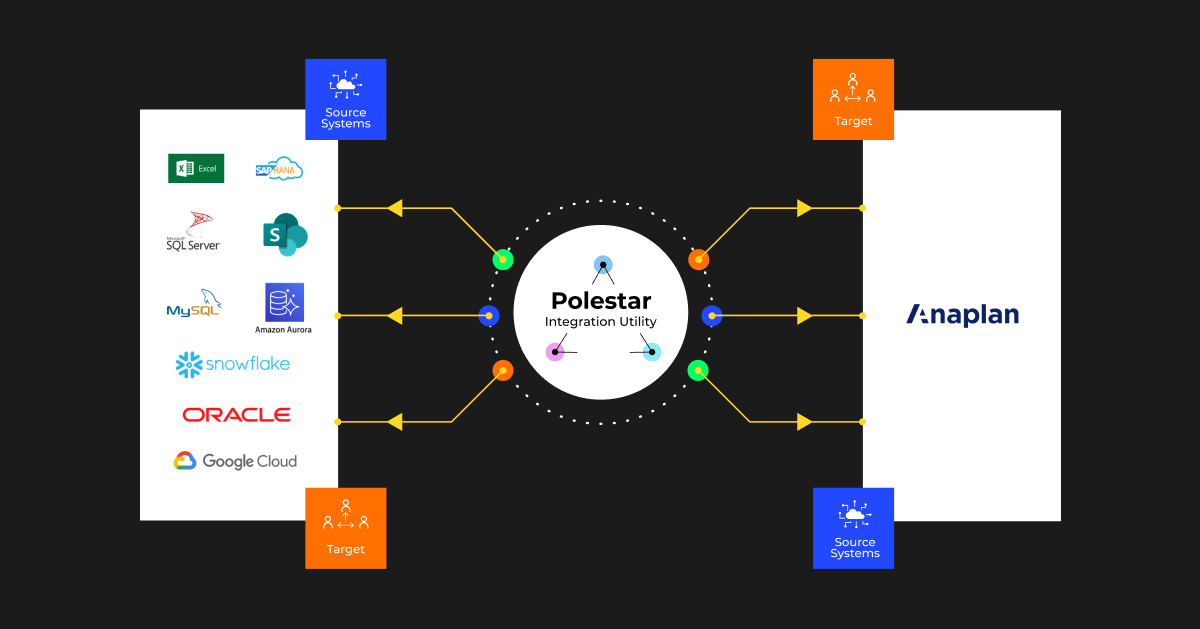
Polestar enabled integration within just six simple steps. Companies can achieve end-user-driven integration with Anaplan, connecting it with databases, Excel spreadsheets, and data warehouses (including SQL, MySQL, Snowflake, Oracle, Excel, SAP, and many more), and even write data from Anaplan to data systems.
Our expertise brings seamless integration capabilities with Anaplan.
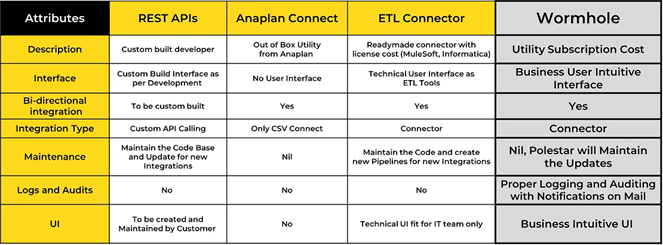
Looking for a comprehensive datasheet? Unlock Datasheet.
Hope you also got the solution of how you can integrate Anaplan with SAP
To leverage Anaplan to its fullest potential, extensibility, and its integrations come into the picture. With Anaplan and its multiple integration models, you can leverage the “Connected Planning” approach and stop relying on data only from spreadsheets.
About Author

Marketing Consultant
Data Alchemy can give decision making the golden touch.