.png)
Sign up to receive latest insights & updates in technology, AI & data analytics, data science, & innovations from Polestar Analytics.
Editor’s note: Several companies have not fully taken on the potential of Anaplan’s connected planning. What’s stopping them is the uncertainty around Anaplan integration process and types. But this guide simplifies that confusion. We’ll explore various Anaplan Data Integration options that ensure smooth bidirectional data flow, keeping your model updated in real time. Plus, we’ll answer the frequently asked questions about Anaplan integration.
Three points on a paper would only form a triangle if you join them. This might sound obvious to most people reading this. Then wouldn’t you feel that it would be obvious to join multiple facets of your company like Supply chain, Finance, HR, Operations, Sales, etc. to have connected planning?
It is from this connection, Anaplan aims to achieve powerful planning and modelling capabilities while maintaining robust security With Data, People, and Planning at its heart. It aims to evolve Business Planning which needs to keep up with changing demands, by being dynamic, collaborative, and implementing intelligent planning across all the areas of an organization.
Many of you might be aware of Anaplan’s capabilities for Connected Planning, Scenario Planning, and Forecasting techniques. But today we won’t be discussing any of these. We will focus on one key aspect of Anaplan which is integration and implementation that brings its core ability of Connected Planning into fruition for many organizations.
Keep reading if you want to know more about Anaplan’s Extensibility and Integrations, their types, and how to implement them.
Save on license costs and bring greater adoption to increase ROI by optimizing your Anaplan Models.
Know 10 Anaplan Best PracticesA truly connected company can only exist when it can integrate and exchange data with third-party sources and systems to help establish a single source of truth. In this aspect, Anaplan provides a lot of methods for integration, depending on the user requirements and the available data. In addition to manual integration, Anaplan’s three-pronged approach for Integration consists of:
Basic Manual Integration
There are many ways to get data in and out of Anaplan; But manual integration has become the most common way Anaplan is used now (which in our opinion is limiting Anaplan’s implementation capabilities).
This is as simple as it sounds, it is the process of Manually importing or exporting flat files to Anaplan UI. As easy as going to the Anaplan UI - Data > Import > Select Source Simple? Yes, it is but when you want to have updated information or want to connect to sources that don’t have flat file outputs this is not of that great use.
In such cases, transitioning to automated/programmatic integration becomes a suitable option.
Automated and Programmatic Integration
In addition to manual integration, Anaplan’s advanced integration (three-pronged approach) consists of:
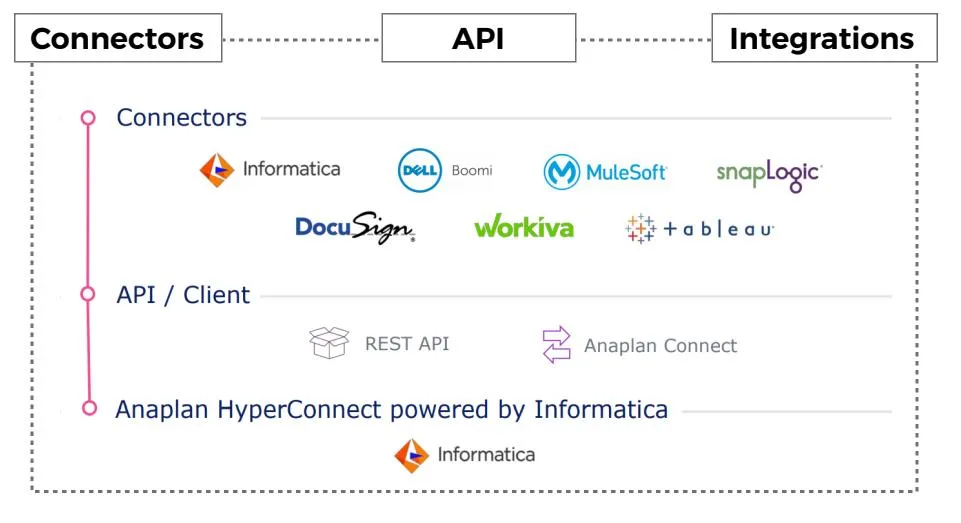
1. Automated Integration
As the name suggests, this brings “automation” into the picture for connecting to both flat files and ETL Connectors. For connection to flat files, you can schedule and automate the import/export process by using Anaplan connectors on an On-premises system. With ETL Connectors, custom integration to schedule, transfer, deliver data can be made possible. Major cloud based ETL partners include Mule Soft, Informatica, Snap Logic, Bonomi and Anaplan hyperconnect.
2. Programmatic Integration
This is the next level of Integrations possible. Programmatic integration is possible with Rest APIs. With Anaplan APIs you can build your ETL connector, own an application, and execute a batch job to automate your business processes. You can use HTTPS commands for transport, which makes Anaplan APIs flexible and easy to scale.
And you can take it a further by using Anaplan-based integrators like wormhole (developed by Polestar Analytics).
3. Anaplan Hyper Connect
Not to be confused with Anaplan Connect, Anaplan Hyper Connect powered by Informatica is a solution that leverages the technology of Informatica Cloud to integrate both on-premises and cloud applications with Anaplan. This helps customers who already have an Informatica Cloud license, as they don’t need an Anaplan Hyperconnect license. With Informatica, you can connect with the likes of SAP, Oracle, Salesforce, MySQL, LinkedIn, Twitter, and many more.
By now you must have understood, at least the basics of Integrations like Anaplan API and Anaplan Connectors. If you want to know more about them in detail for any specific connectors, you can surely contact us. But again, there are some more things we’d like to talk about as they are some of our most asked questions.
Like what the difference between Anaplan connect and Anaplan Hyperconnect is or how to choose between the multiple Anaplan Integration options or how do Anaplan APIs work? So, let’s start answering these questions.
Anaplan connect is a good choice for free basic integrations or those requiring customization though it is more technically demanding. But if your need is to integrate with a wide range of applications or perform data transformation, then Anaplan Hyperconnect might be a better fit.
Here are few attributes that must keep in mind while deciding.
| Attribute | Anaplan Connect | Anaplan Hyperconnect |
|---|---|---|
| System necessity | Does not rely on any additional software to be installed and can run on its own. | An informatica cloud license (if not purchases already). |
| System integration | It will run on an organization's system or any platform possessing either a java 8 or 11 runtime environment. | It integrates Anaplan with SaaS platforms like salesforce and workday. |
| Data sources and transfer | Anaplan Connect enacts the transfer of data through a Windows Batch file or Unix shell script. | The transfer of data through SaaS and on-premises databases and enterprise planning connectors. |
| Technical demand and customization | More technically demanding option that most others. While it allows for flexibility and customization in automation and data actions, it requires someone with a working knowledge of Batch and or Shell scripting to make updates. | Less technically demanding but lacks the customization options inherent to Anaplan connect. |
| Cost | Free for all Anaplan users | Free for informatica users |
All organizations operate differently, making a one-size-fits-all approach unsuitable for data integration. With Anaplan data integration, teams can address their unique and flexible integration needs effectively, ensuring seamless connectivity and optimized workflows.
But to decide on the type of integration you need to be able to answer some questions like:
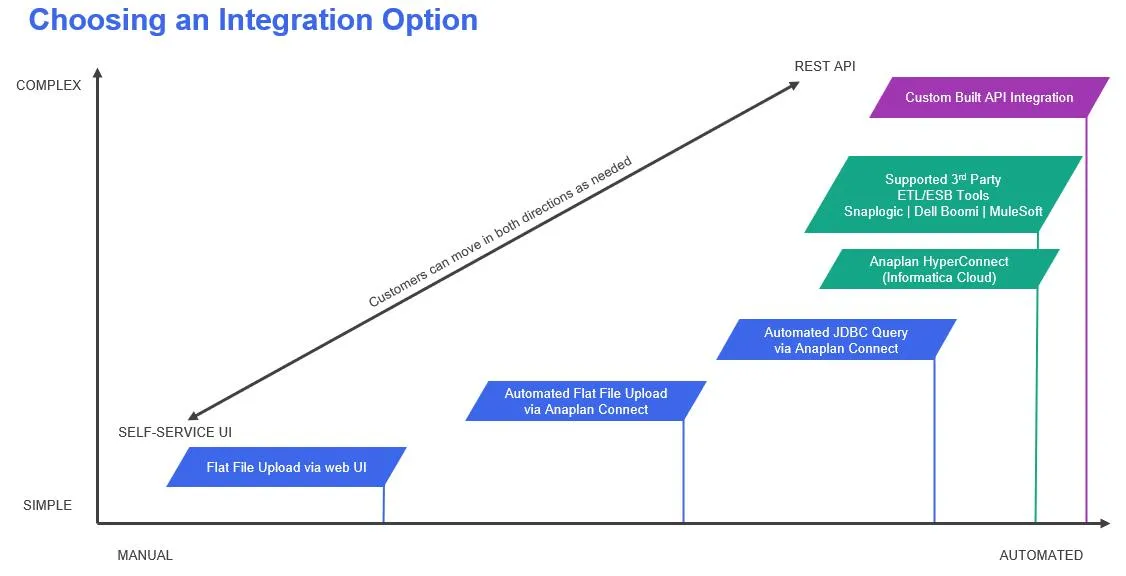
Now that we’ve discussed about different Anaplan integration options like Cloudworks, Anaplan Connect, Wormhole, APIs and more, let's take a look at the differences between them. The chart below might help you to get a better idea about the kind of integration you might need.
If you still want better elaboration or comparison between them, feel free to reach out to us and we’ll help you decide the same.
| Attributes | REST APIs | Anaplan Connect | ETL Connector | Wormhole |
|---|---|---|---|---|
| Description | Custom built developer | Out of Box Utility from Anaplan | Readymade connector with license cost (MuleSoft, Informatica) | Utility Subscription Cost |
| Interface | Custom Build Interface as per Development | No User Interface | Technical User Interface as ETL Tools | Business User Intuitive Interface |
| Bi-directional integration | To be custom built | Yes | Yes | Yes |
| Integration Type | Custom API Calling | Only CSV Connect | Connector | Connector |
| Maintenance | Maintain the Code Base and Update for new Integrations | Nil | Maintain the Code and create new Pipelines for new Integrations | Nil, Polestar will Maintain the Updates |
| Logs and Audits | No | No | No | Proper Logging and Auditing with Notifications on Mail |
| UI | To be created and Maintained by Customer | No | Technical UI fit for IT team only | Business Intuitive UI |
We have spoken a little about APIs in Programmatic Integration in case you missed it. So, Application Programming Interfaces or APIs, in short, is useful to extend the integration capabilities of Anaplan, by driving agile interactions.
APIs enable two different software applications or intermediaries to speak to one another (in layman terms), which will be helpful in establishing new ways for working with models.
REST APIs are commonly used by Anaplan for its connectors.
Both Model Builders and Decision Makers can use Anaplan APIs. Model builders can seamlessly connect to the data from external sources and keep the models updated. And Decision Makers can directly access data into the models to gain insights into their data.
Most of the transactional APIs can be accessed by workspace administrators.
We think at least some of the doubts you might have had about the Anaplan APIs must have been resolved by now. You can have multiple APIs and connectors to integrate with a multitude of platforms like Anaplan Power BI APIs and connectors or with Tableau, Mule soft, Salesforce, etc., or even develop personalized integrations.
To leverage the Anaplan Platform to its fullest potential, Extensibility and its integrations come into the picture. With Anaplan and its multiple integration models, you can leverage the “Connected Planning” approach and stop only relying on Data only from the spreadsheets.
As a leading Anaplan partner, we can help you with your end-to-end Anaplan needs, right from Planning, Implementation, to Integration needs. We can help you make your Anaplan Implementation truly connected by designing and implementing personalized connectors, APIs, and ETL tools for your day-to-day needs.
If you have any questions, queries, or doubts, feel free to drop an email to us and we will get back to you.
About Author

Data & BI Addict
When you theorize before data - Insensibly one begins to twist facts to suit theories, instead of theories to suit facts.