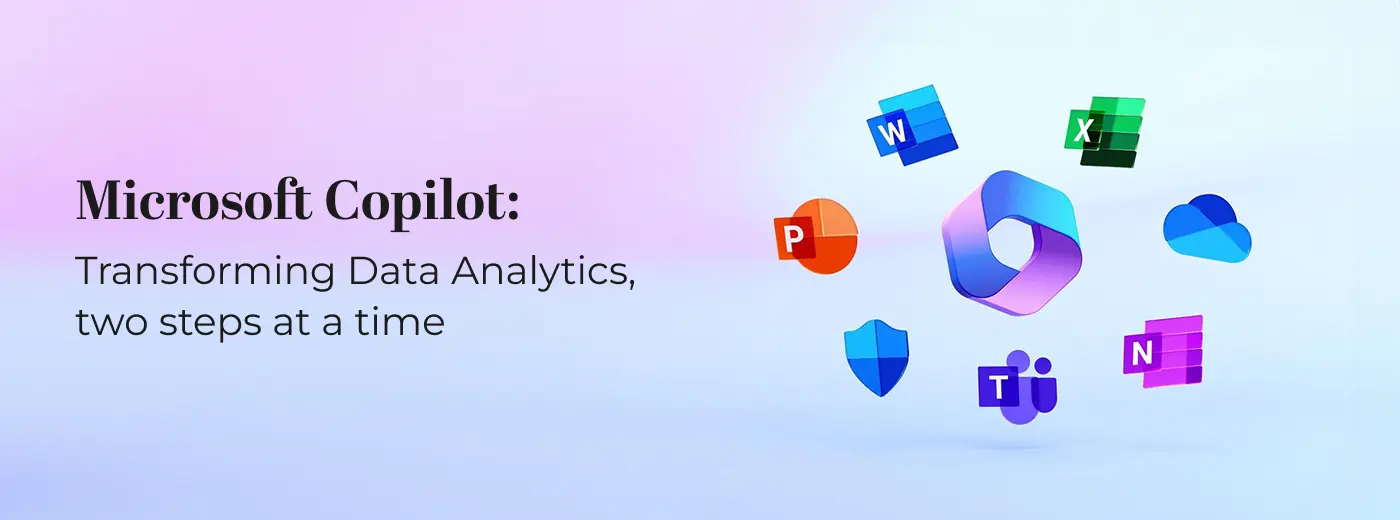
Sign up to receive latest insights & updates in technology, AI & data analytics, data science, & innovations from Polestar Analytics.
Editor Note's: This blog is for AI enthusiasts, specially in Microsoft space. Microsoft Copilot is a chat interface-based AI tool that aims to boost productivity, uninterface-basedy, and analyze data. It offers secure access to insights and integrates seamlessly with popular Microsoft 365 applications.
Microsoft's has been a pioneer in AI technology and the sheer versatility of its products has created value for billions of people around the globe. When they announced CoPilot which integrated AI capabilities with Microsoft 365 to augment productivity and decision-making, it was aligned with their goal of setting the benchmark for the future of tech.
We all know what copilot is, as a quick refresher it is not just an AI model based on OpenAI’s LLM, rather it is an umbrella of products that are set to get your Micorosoft365 (M365) capabilities to new heights.
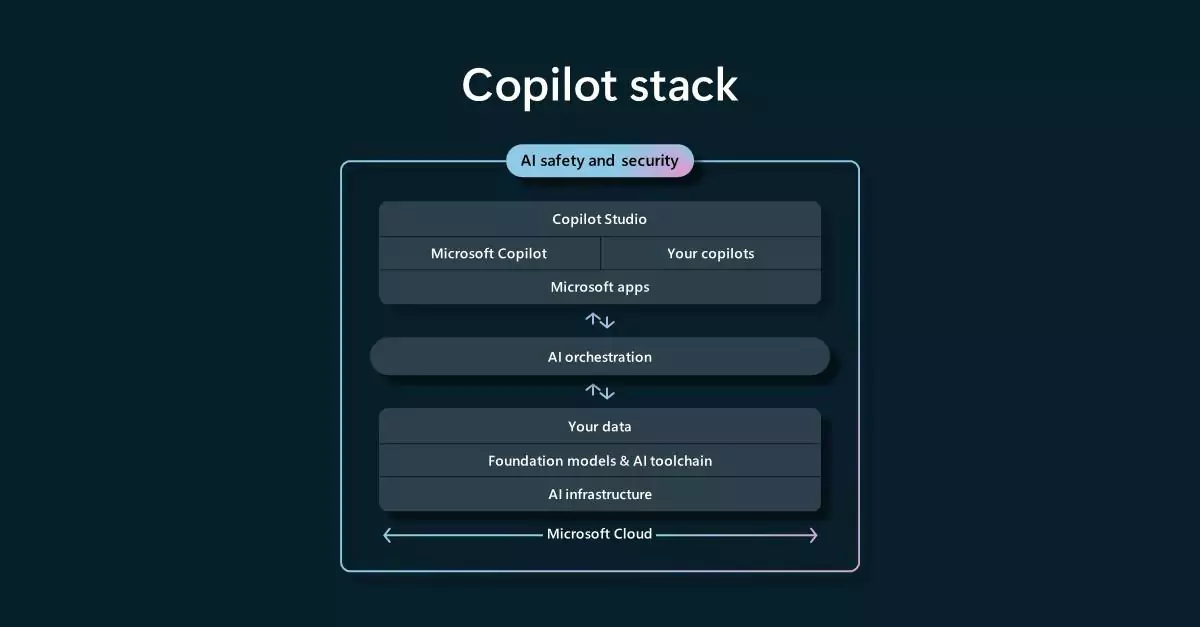
As an enterprise, it's natural to have concerns about potential data leakages during the initial adoption phase of any new technology. A Fishbowl survey revealed 43% of professionals use AI chat tools at work, with 68% not disclosing it to their managers. This is a clear indicator that employees are finding it useful to take AI’s help. But are doing so without the corporate being aware.
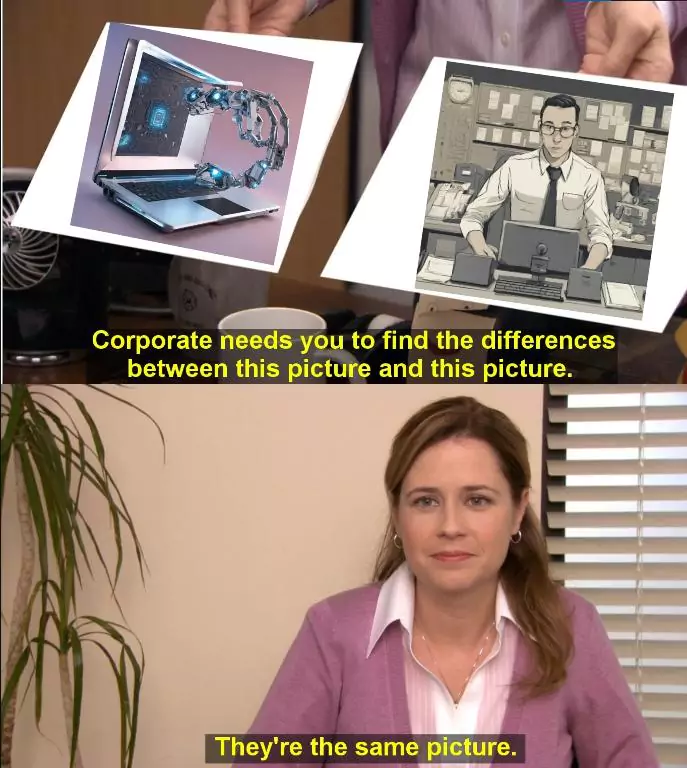
So why not provide them with a platform that has enterprise level governance and the latest in the tech. That is where Microsoft is betting the real value will be in the coming years, with Github Copilot for work. It is an AI solution where companies can make sure that strict governance is applied.

Microsoft's Copilot System represents a leap in enterprise-ready AI, going beyond a mere integration of OpenAI's ChatGPT into Microsoft 365. It serves as a sophisticated processing engine, combining powerful Large Language Models (LLMs), including GPT-4, with Microsoft 365 apps and your business data in Microsoft Graph, all accessible through natural language.
This innovative system is rooted in your business data, bridging the gap between LLMs and your valuable information securely and compliantly. Copilot offers real-time access to your content and context within Microsoft Graph, providing accurate, contextually relevant responses.
Furthermore, it prioritizes security, compliance, and privacy, inheriting your company's policies and processes seamlessly. With features like two-factor authentication, compliance boundaries, and privacy protections, Copilot ensures a trustworthy AI solution. Data protection is paramount, with Copilot LLMs not trained on your tenant data or prompts, and robust permission models preventing data leakage across user groups.
It has the potential to learn new skills, commanding apps and working across platforms, transforming tasks like translating a Word document into a PowerPoint presentation. With Copilot's adaptability, it can master more complex tasks, such as connecting to CRM systems to extract vital customer data, promising even greater productivity gains in the future.
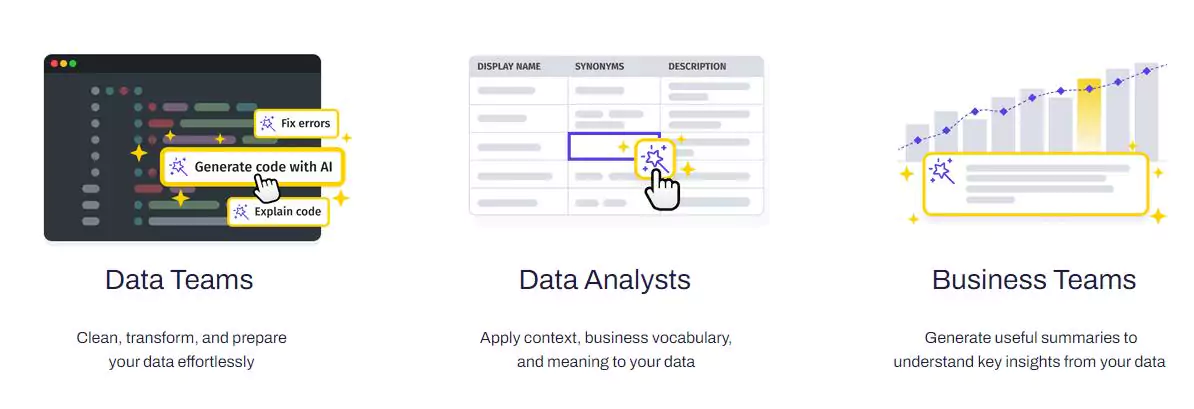
Bing Chat Enterprise:
Microsoft Copilot:
Purpose: It's a comprehensive productivity tool that leverages large language models (LLMs) and organizational data to assist with various tasks like document creation, email responses, presentations, and more.
Capabilities: Copilot is an advanced tool with thousands of skills. It can analyze data, generate updates, create reports, and perform numerous tasks across Microsoft applications.
Integration: It is deeply integrated into popular Microsoft apps like Word, Excel, PowerPoint, Teams, and more.
Pricing: Microsoft 365 Copilot is available for commercial customers for $30 per user per month for eligible Microsoft 365 plans.
Bing Chat Enterprise focuses on secure, AI-powered chat for work, whereas Microsoft Copilot is a broader productivity tool leveraging AI and organizational data for a wide range of tasks. Both tools are designed to enhance productivity, but they have different scopes and applications.
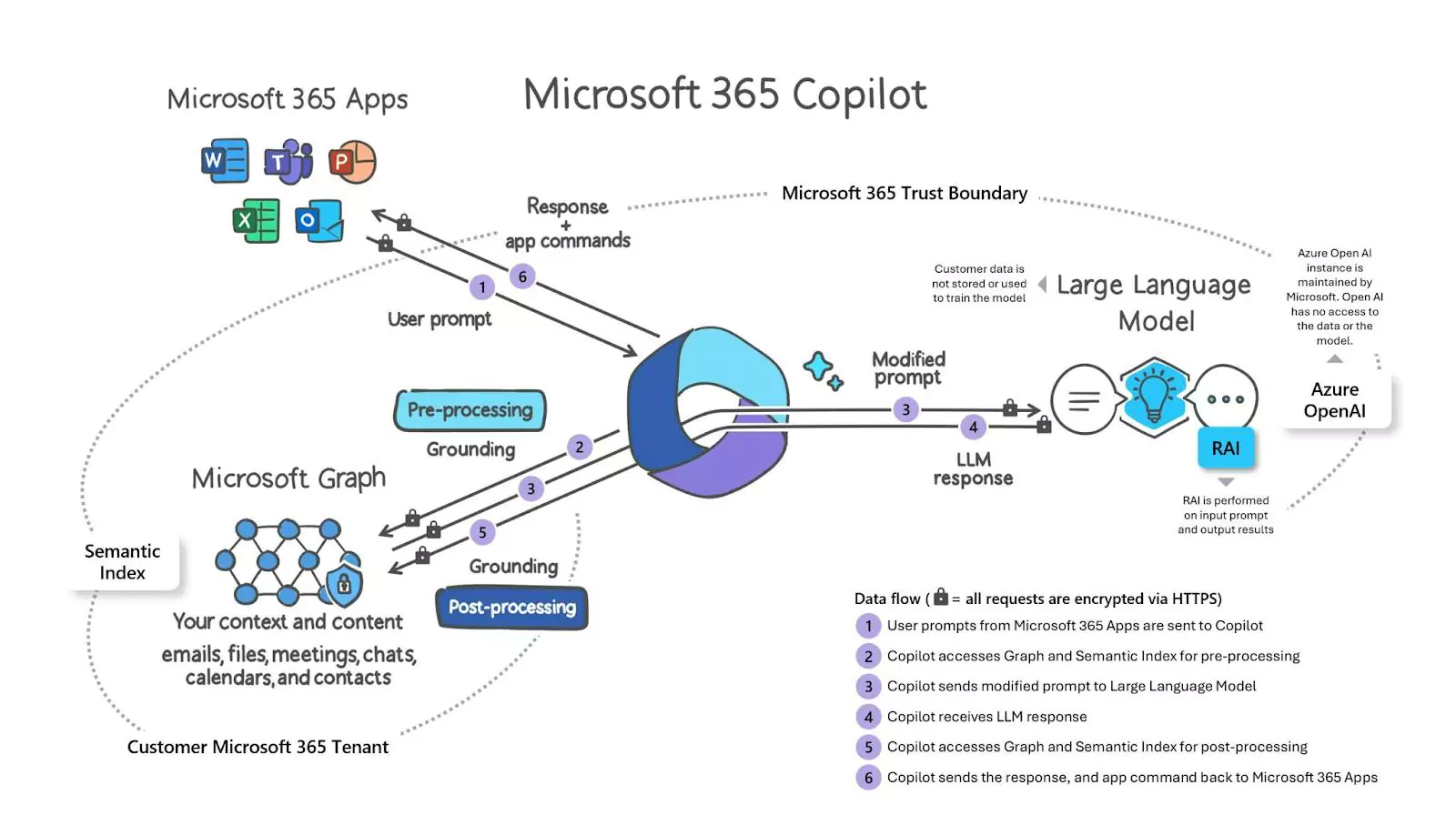
Data Source Suggestions:
Example: Imagine a data analyst is working on a marketing campaign analysis and wants to explore additional data sources for customer behavior. By using Copilot, they can ask for suggestions on relevant external data sources. The tool might recommend integrating CRM data or social media analytics platforms to gain a more comprehensive view of customer interactions.
Integration with Excel and Data Analysis:
Copilot for Microsoft 365 seamlessly integrates with tools like Excel, one of the most widely used tools for data analysis. This integration offers data analysts a range of functionalities to enhance their analytical capabilities:
Efficient Data Analysis:
Example: Let's say a data analyst is working on a large dataset in Excel and needs to create pivot tables to summarize the data. With Copilot, they can use natural language prompts to ask for assistance in creating the pivot tables. The tool can generate the necessary formulas and structure for the pivot tables, saving the analyst time and effort.
Power BI
With Copilot in Power BI, users can expedite report creation. By asking, "Suggest content for the report," Copilot identifies tables, fields, and charts, generating a starting point. Users can then customize, facilitating quicker insights without exhaustive manual design, especially beneficial for less-experienced users.
Natural Language Prompts for Data Scientists:
Example- With schema awareness, a data scientist can inquire about a dataset's structure, asking, "What columns does the 'sales' table have?" This feature streamlines exploration, ensuring precise code generation and facilitating contextual analysis. Metadata awareness enhances accuracy, enabling efficient and informed data-driven decisions in the analysis process.
Microsoft Copilot represents a major leap in AI for businesses, going beyond chat tools. It's not just a helpful assistant; it's a smart engine that combines powerful language models with your company's data securely.
Copilot ensures privacy, follows company policies, and adapts to tasks, from simple document drafts to complex data analysis. It integrates seamlessly with popular Microsoft apps, making work more efficient.
While Bing Chat Enterprise focuses on secure work chat, Copilot is a comprehensive productivity tool, transforming how we analyze and visualize data. It's a game-changer for boosting productivity and making data tasks easier.
About Author

Information Alchemist
Marketeer at heart, story creator by passion, data enthusaist by profession.